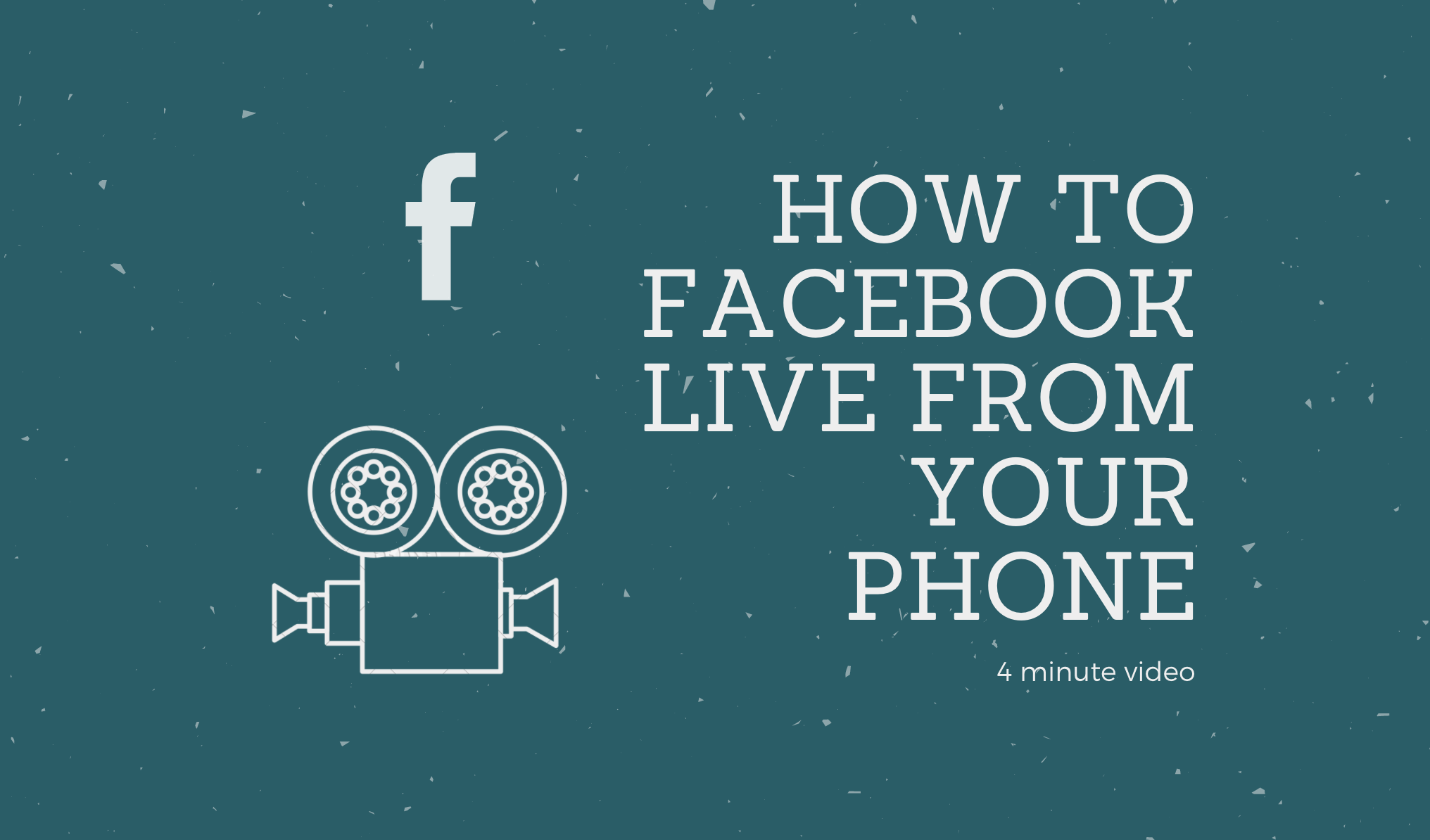Everyone is scrambling to catch up with the 21st century - - we need a website! we need to be on Facebook! we need to have messages online!
Seeing churches mobilize so quickly has been great! But, let’s be honest, some of the video quality isn’t the best!
With a little effort, you can make great videos, even with your smartphone!
Below are some lighting, audio, and video do’s and don’ts followed by two purchases you can make for less than $50 to make better videos.
Lighting Basics
The goal is for your face to be well lit, with little to no shadows. Here are some do’s and don’ts for lighting.
Lighting Dont’s
DON’T record with a window behind you. You will most likely look extremely dark on camera.
DON’T record with a light hanging directly overhead. This will create shadows on your face.
DON’T record in a dimly lit room. It will be difficult to see you.
DON’T record with a construction light shining directly on your face - - you’ll look completely washed out.
Lighting Do’s
DO record with natural light. Open up those curtains and try to fill that room with as much natural light as possible, and flip all those light switches, too.
DO record near a window, just not directly in front of it. Allow that light to shine onto you if possible.
DO use a soft light to brighten your face. Chances are, if you’re recording in a sanctuary, the lighting isn’t going to be everything you need. A $10-20 purchase for a selfie light can go a long way.
Framing Your Camera Angle
The goal is to make the subject (you, the pastor) appropriately placed and sized in your camera. Here are some do’s and don’ts.
Video Framing/Angling Dont’s
DON’T record with your phone propped up on a pew Bible or hymnal. Invest in a tripod.
DON’T record with the camera pointing UP at you. No one wants to see up your nose.
DON’T record with the selfie camera on your phone. The camera on the back is FAR better quality.
DON’T make your face take up the whole screen.
DON’T record from head to toe. You’ll look really small on screen for those watching from a phone.
DON’T record from the side or three quarter profile. People want to feel like you’re talking directly to them.
DON’T leave tons of room above your head.
DON’T have someone hold the camera with their hands while recording your sermon- - no one likes a shaky video.
DON’T record vertically or portrait for messages. This doesn’t translate well to larger screens.
DON’T worry about capturing the powerpoint screen and you, the speaker. Chances are you’ll look really tiny, and the words will look really tiny. It’s better to have the speaker be the primary focus. PRO TIP: if you want your video content to have your powerpoint shown, try running the powerpoint through a flat screen TV on stage next to you. Check out this example from ParkerHill Church.
Video Framing/Angling Do’s
DO shoot at an angle that is straight on with your chest or face. You can achieve this with an inexpensive tripod.
DO use the rule of thirds. Avoid placing yourself directly in the middle of the shot. Here’s a 2 minute video explaining rule of thirds.
DO shoot from the torso and up. Many viewers are looking on their smart phones. A shot from head to toe will make you look tiny on their mini screen.
DO record in landscape (the image is wider than it is tall).
Audio Basics
Our goal is for your audience to clearly hear and understand you, with little distractions. Here are some do’s and don’ts.
Audio Dont’s
DON’T record in an echoey room. Can you hear the echo echo echo echo echo? Well, so can your audience. If you want to record in your sanctuary or a room with lots of hard surfaces like a basement, use a microphone that hooks up directly to your camera or phone.
DON’T record near noisy places. Any outside noises can be distracting and heard on the recording.
Audio Do’s
DO invest in a microphone that connects directly to your camera or phone. This will limit any outside noise and echoes and deliver a more crisp message.
DO consider recording in a quiet room. Rooms with lots of carpet, curtains, or drop ceiling tiles will help absorb sound and makes for a more pleasant listening experience.
Smartphone Tips for Recording
Put your phone on do not disturb. Nothing worse than pings, vibrations while recording! If you’re not going directly live, go ahead and use airplane mode.
Make sure your phone is connected to a power source, or fully charged before recording.
Make a test video. Quick sound check. How’s the lighting?
2 Purchases for <$50 that will make your videos better
Make sure you practice using these items before hand! There’s nothing worse than recording a video and realizing the clicker you bought didn’t work!
iPhone users - - make sure you have the Lightning Cable to Audio Adapter provided by Apple for the Mic.
Another Tip
Do you normally have a powerpoint on during the service? Do you have notes for your congregation to follow or have Bible verses on the screen? Consider using a Flat Screen TV during your preaching. Have it set up next to you on a table, use a tablecloth to covert the table, and hook up the TV to your laptop using an HDMI cable. This allows your online audience to follow along with you.
Before using the TV in your recording, double check to make sure there’s no harsh glares off of the TV screen.